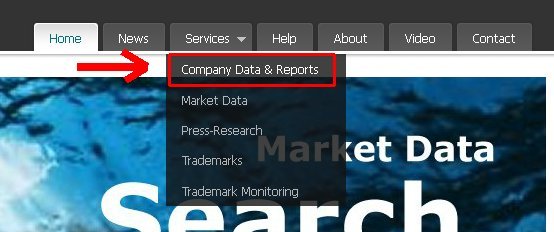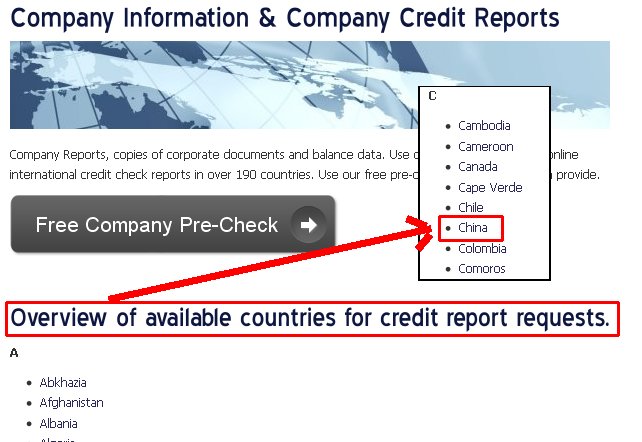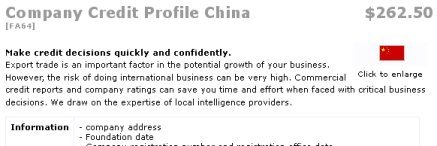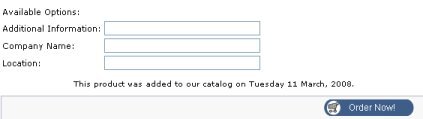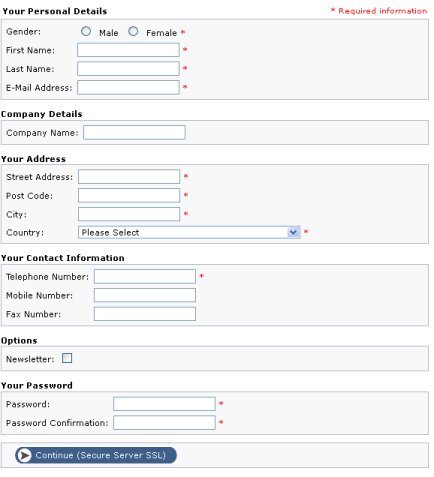Getting company reports worldwide is very easy using infobroker.de information services. The working time as a new client you will need about 5 minutes to fullfill your order. You will see that ordering at infobroker.de information services is easy like buying a book or DVD online.
Step 1 – Choose the service from the menue
Using the menue you will find the “Service” Link. Click on it and you get a list of services infobroker.de information services is offering.
Step 2 – Select the country
Watching the company data & reports services page you will find a country list. Use the country where the requested company is located. In the case China – take a look at the section “C” and choose China. We are offering worldwide company reports. If you do not find a country on the list please use the “Free Pre-Check Service”. We will give you a free Pre-Report if we can provide a company report.
Step 3 – Fill out the order form
You will now connected to the “Ordering-System” of infobroker.de. On this page you will find the price and further information about the information service (in this case: Company Report China).
Data about the requested company you can type into the form at the footer of the service-description page. We know: There is much space in the small form. In the payment section you can place further information you have in a larger comment field. If you have attachments or data like business cards you can send it to the order receipt, which you get automatically from the order system at the end of the order process.
Please click on the “Button Order Now” to get to the next step in the ordering process.
Step 4 – Open your personal infobroker.de client account
You order is now in the cart. You can now choose other services and place more orders. If you want to order a second chinese company just click on “Continue Shopping”. The system will connect to the service before. You first order is still in the cart. To fullfill your order please use the button “Checkout”.
As a new client you need an infobroker.de services account. The account is free of any charge because there is no membership necessary to order at infobroker.de
Please fill out the form with your address data. Create your own password to get into your account. With the account you can checkt the status of your order. We need the data to send you the results and your personal invoice.
Step 5 – Fullfill your order
In the next step you can fullfill your order. You will get a receipt about your new account at infobroker.de. At the next steps there is a larger comment space to post additional information about the requested company report.
Final Question – How can I pay?
Payment is very easy at infobroker.de information services. We offer:
[custom_list style=”list-2″]
- Credit Card (MasterCard, VISA, American Express, Diners
- PrePayment
- PayPal
[/custom_list]
The online-form is secured by SSL-Encryption. If you don´t want to place your payment data online please use pre-payment or send your data by fax +49-8321-8054256.
In the next steps agree to the order using the button “Continue”. The system will send you an automatic mail with your placed order. If you have any questions please use this e-mail to communicate with us.
Related links about this topic
Company Report Services Overview
Company Report China – Order Page